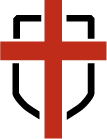Online Directory
How to Use the New Online Directory
Visit onrealm.org/stgeorges or download the Realm Connect mobile app to log in to your Realm account. Find the search bar at the top of the screen to type in the name of a person. (Spelling counts!) If the individual has joined the online directory, their information will be available.
Don’t have an account? No problem - contact Ashley Sullivan, Administrative Assistant, at ashley.sullivan@stgeorgesnashville.org or 615-385-2150.
New Online Directory from St. George's Episcopal Church on Vimeo.
Disclaimer: This was filmed pre-quarantine and social distancing. No major basketball stars (or soon-to-be stars) were harmed in the making of this video.
A note about privacy:
To protect your online security, you will only be included if you opt-in to the directory. Fill out this quick online form, and the church will help you get set up!